
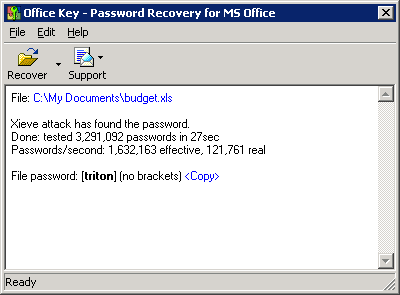
Open the Database Properties which will now have no password specified.Įnter a new password and confirm it to resecure the VBA Project with a known password. You will receive several error messages, simply dismiss them all (and yes, there can be quite a few!).
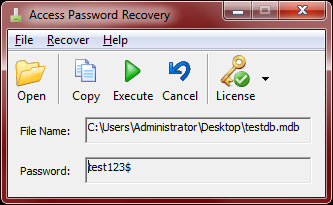
Open the newly saved file in Access (like you would normally) and then go into the VBA editor. Once you have replaced all the occurrences, perform a Save As to save these modification under a new file. Open the database file in any HEX Editor of your choosing.įind any and all occurrences of the term DPB= and change the B to another value (many tutorials suggest x, but it doesn’t seem to truly make any difference) Never work with the original database file just in case anything goes wrong. Make a copy of the database in question and only work with the copy. I was surprised to find that there was an incredibly simple hack that can unlock any Access password protected VBA project and I figured I’d share in case it could help others.
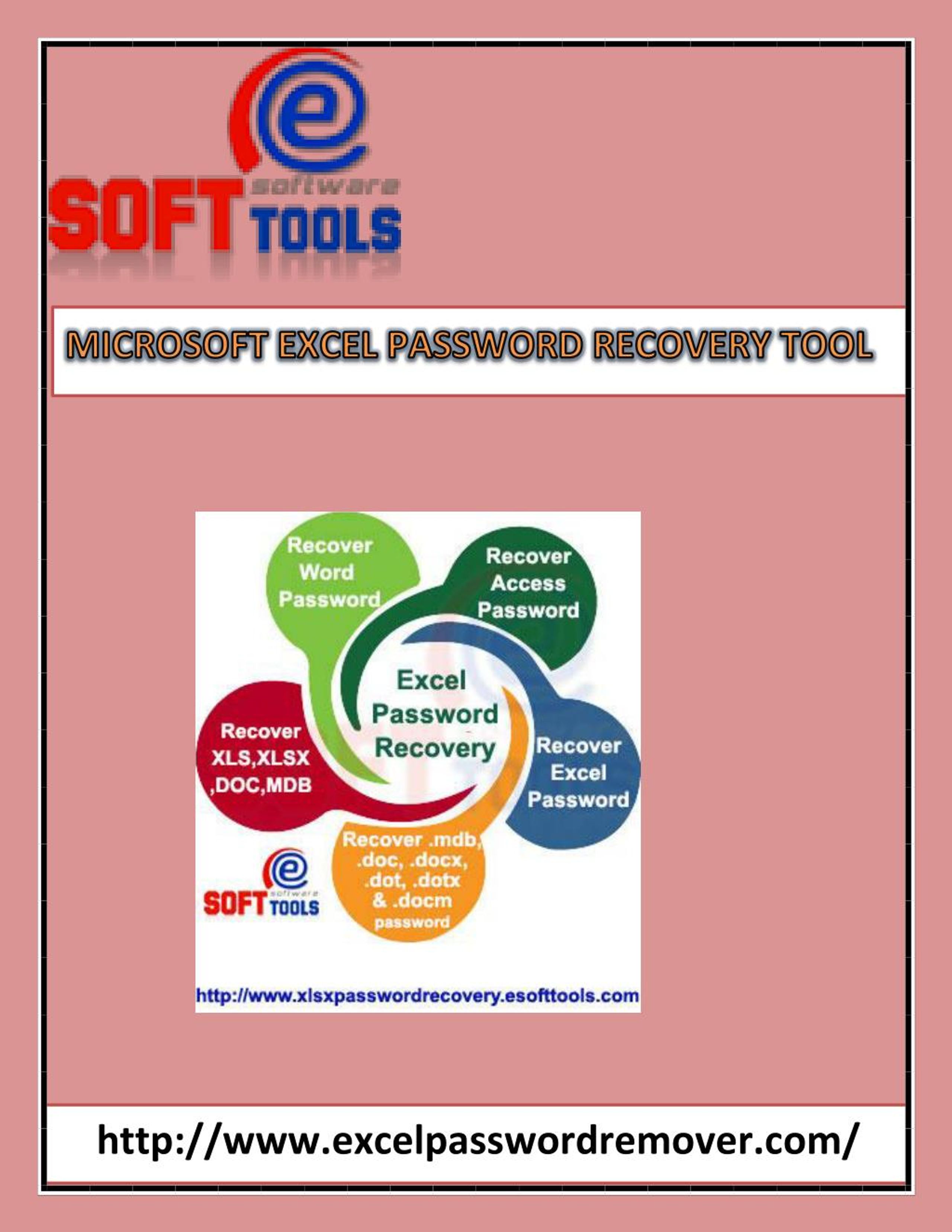
I recently needed to unlock an Access VBA Project for which my client had lost the password.


 0 kommentar(er)
0 kommentar(er)
